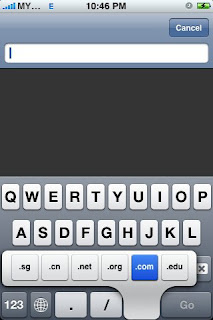
Thursday, November 11, 2010
Tuesday, November 9, 2010
How to take a screenshot on the iphone
Monday, November 8, 2010
Angry Birds Golden Eggs Locations

My favorite game right now for the iphone is Angry Birds. My 10 year old stepson downloaded the app and I've been addicted since. So...in order to complete the game you will need to find all the golden egg locations. I thought this may help. Here ya go:
Golden Eggs Locations
Golden Egg #1: Click the Credits button from the main menu and watch it until the end. When the golden egg appears, simply touch it.
Golden Egg #2: From the Levels menu, touch the sun setting in the background.
Golden Egg #3: Simply click the Pause button during gameplay and watch the video of the white, egg-laying birds.
Golden Egg #4: Max out your stars on each of the first three level sets.
Golden Egg #5: Max out your stars on the last two level sets.
Golden Egg #6: In level 1-8, touch the barricaded treasure chest with your finger. Ta-da!
Golden Egg #7: In level 2-2, destroy the beach ball during gameplay.
Golden Egg #8: In level 4-7, pan all the way out so you can see the hidden yellow bird. Nail it for your 8th golden egg.
Golden Egg #9: In level 5-19, pan all the way out and look above the make-shift rocket. Touch it for another golden egg.
Golden Egg #10: In level 6-14, to the far right of the screen there is a balloon floating beneath the level of the platform that all the pigs are on. You'll need to use the new Boomerang Bird in order to get it. Launch and activate the boomerang so it swings around and hits the balloon.
Golden Egg #11: On the 8th level set, go to the far right and keep pulling the screen to the left. You'll eventually see a golden egg poke out. Pull the screen far enough that the egg is completely uncovered and you'll obtain it.
Monday, October 11, 2010
FTP App for the Iphone!
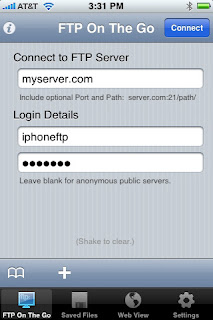
I couldn't believe a FTP app actually existed for the iphone when I googled this. My work does not allow me to FTP (and bans certain websites) so FTP On The Go has been great. I can now update my freelance clients' text changes anywhere. FTP On The Go can also upload images from your photo library or take a picture using the iPhone's camera and upload it immediately right within the program. I have notice hang ups from time to time, but worth the $6.99 if you are ever in a pinch.
Download the app here
Friday, October 1, 2010
Tuesday, September 28, 2010
Photoshop for the iPhone (And It's Free)

The Photoshop app provides a convenient way to edit photos, apply effects and share images instantly with your friends. Integration with users’ free Photoshop.com accounts enables photo sharing and data back-up, saving them valuable space on their iPhones. The application is available free of charge at Apple’s App Store. Get it here.
CAPS LOCK for the iPhone
Monday, September 27, 2010
Horror Master Trivia for the iphone
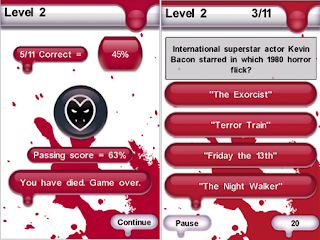
Horror movie buff? This trivia game will put any self-proclaimed horror movie fan to the test. I thought I was an expert at horror movie trivia until I got this app. With 10 levels, it starts off pretty easy and get extremely hard. The bloody drip timer animation is a nice touch! Get it here for 99 cents.
Wednesday, September 22, 2010
Virtual Table Tennis - I'm Addicted!
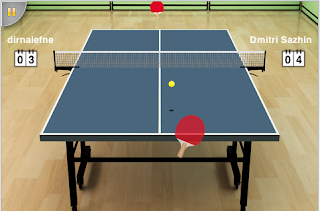
The game is surprisingly intuitive and works great on the iPhone. Virtual Table Tennis is a cool application that brings Ping Pong to your iPhone and lets me kill some time at work on the train.
After about 3 minutes I got used to the controls and was surprised at how well it worked. The game does not have any lags (it’s actually quite fast) and the computer opponents are tough enough to keep you entertained. Careful, it's really is addictive!
Thursday, September 16, 2010
How to create a new theme for your iphone

Getting tired of the default iPhone theme? Check out the iPhone Theme Generator and get your own customized theme. Pretty cool.
Wednesday, September 15, 2010
How to conserve battery life on the iphone

Yes the iphone battery does drain rather quickly. I have discovered after a day at work blasting Pandora radio, obsessively checking my google adsense app and texting my battery it just about dead.
If you do not use the wireless or the bluetooth features and can see fairly well, here are 3 quick tips that will help your battery last longer.
1. Switch the Wi-Fi feature to off.
2. Switch the Bluetooth feature to off.
3. Turn the LCD brightness down a notch or two.
You really will be surprized how much more battery life your iphone will have.
How to use Alternate Characters on the iphone keypad
Friday, September 3, 2010
iphone 101 Tip - How to save an image off the web to your iphone

Ever wonder how to save an image off Safari to your iphone?
I was clueless when I first got my iphone 3g and I had to have a robot as my wallpaper.
Here's how:
- Click and hold on the picture you want to save to your iPhone
- Click “Save Image”
- Now when you go to your photo album your saved picture will be there for your wallpaper, to email, etc.
The Pandora iphone app - How did I ever live without this?

Pandora Radio IMO, is the best free music app for the iPhone. This slick music application has an huge song selection and helps you discover new bands with its intuitive recommendations. You can help improve the app’s recommendations by giving each song you like a thumbs up on the navigation bar. So if you continue giving thumbs up, Pandora will remember and continue to play songs from these bands. With my Alice in Chains channel I have avoided listening to shitty "related" bands like Bush or Creed with the thumbs down option.
Pandora has a large number of preset radio stations, including alternative, dance, country, and jazz. So far I have set up Ween, MGMT, Alice in Chains, Soundgarden, Polyphonic Spree and Primus stations. I've honestly found dozens of new bands I love through Pandora. The best part, Pandora Radio makes my day at work FLY by.
Pandora also includes a brief blurb about each artist as their song plays so you can learn more about unfamiliar bands. Go get it!
Download the Pandora App here!
Subscribe to:
Comments (Atom)



