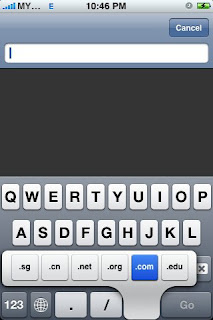iPhone Tips and Tricks
iPhone tips, tricks, app reviews, game reviews and more.
Wednesday, August 10, 2011
How to silence the ringer on the iPhone
You can silence the ringer by pressing the sleep/hold button at the top of your iPhone. If you want to silence the call and send it to voice mail, simply press the sleep/hold button twice.
Tuesday, August 9, 2011
Deleting the Iphone's Game Center App. Is it possible?
With the iOS 4.1 update, the iPhone loads the irritating new Game Center App. However not everyone uses their iPhone for gaming and if you do, it can very be annoying. The pesky pop ups that ask me to log in are really getting frustrating.
To delete an app, you tap and hold an app until they all begin shaking. Then tap the X icon on the app you want to delete.
But the X icon doesn't appear on Game Center using this method!
So how do you delete it? You can't!!!!!
My only suggestion would be to move it to a screen or folder of unwanted apps.
Thursday, November 11, 2010
Tuesday, November 9, 2010
How to take a screenshot on the iphone
Monday, November 8, 2010
Angry Birds Golden Eggs Locations

My favorite game right now for the iphone is Angry Birds. My 10 year old stepson downloaded the app and I've been addicted since. So...in order to complete the game you will need to find all the golden egg locations. I thought this may help. Here ya go:
Golden Eggs Locations
Golden Egg #1: Click the Credits button from the main menu and watch it until the end. When the golden egg appears, simply touch it.
Golden Egg #2: From the Levels menu, touch the sun setting in the background.
Golden Egg #3: Simply click the Pause button during gameplay and watch the video of the white, egg-laying birds.
Golden Egg #4: Max out your stars on each of the first three level sets.
Golden Egg #5: Max out your stars on the last two level sets.
Golden Egg #6: In level 1-8, touch the barricaded treasure chest with your finger. Ta-da!
Golden Egg #7: In level 2-2, destroy the beach ball during gameplay.
Golden Egg #8: In level 4-7, pan all the way out so you can see the hidden yellow bird. Nail it for your 8th golden egg.
Golden Egg #9: In level 5-19, pan all the way out and look above the make-shift rocket. Touch it for another golden egg.
Golden Egg #10: In level 6-14, to the far right of the screen there is a balloon floating beneath the level of the platform that all the pigs are on. You'll need to use the new Boomerang Bird in order to get it. Launch and activate the boomerang so it swings around and hits the balloon.
Golden Egg #11: On the 8th level set, go to the far right and keep pulling the screen to the left. You'll eventually see a golden egg poke out. Pull the screen far enough that the egg is completely uncovered and you'll obtain it.
Monday, October 11, 2010
FTP App for the Iphone!
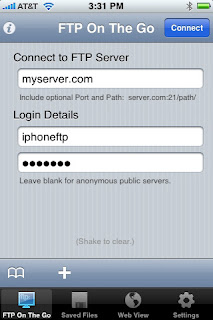
I couldn't believe a FTP app actually existed for the iphone when I googled this. My work does not allow me to FTP (and bans certain websites) so FTP On The Go has been great. I can now update my freelance clients' text changes anywhere. FTP On The Go can also upload images from your photo library or take a picture using the iPhone's camera and upload it immediately right within the program. I have notice hang ups from time to time, but worth the $6.99 if you are ever in a pinch.
Download the app here